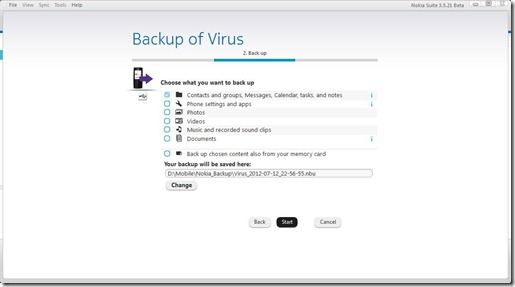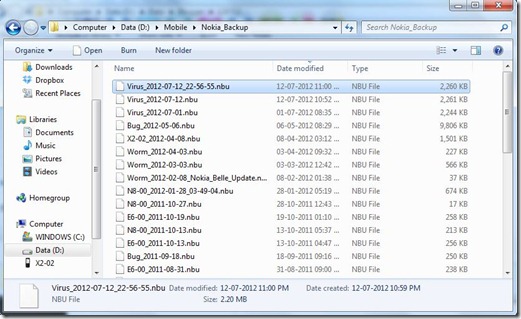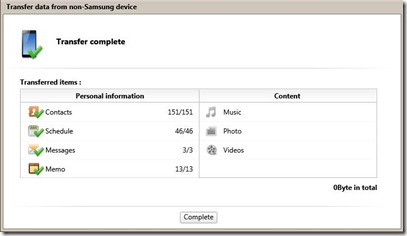I am blogging after almost one year. It was just combination of being super lazy most of the times and super busy sometimes
But I tried many mobiles during last 1 year and right now I have got Samsung Galaxy S Advance. My first proper Android phone. I tried Motorola Charm(QWERTY candybar Android) and also tried latest ICS with Nitdroid on N9 but this is first “real” Android for me. Well, I still got some Nokia phones with me. X2-02 and C2-01 , so called “dumb” phones running S40 but they suited purpose and really great value for money even today. Battery just lasts forever, volume just rocks and they have decent feature set too.
So I wanted to transfer my all PIM data(Contacts, Calendar events, tasks and notes) from my Nokia X2-02 to Samsung Galaxy S Advance. Nokia to Nokia transfer works like charm due to Nokia Switch app, even with low end phones like x2-02 and rare high end N9. But I expected not so easy way for Nokia to Samsung transfers.
Following were few options which I thought and how I found best one of all. I think if you have got Symbian phone they you can try some options which I couldn’t because I had X2-02
1) Send via Bluetooth – You may find it strange but somehow Nokia has forgotten to put multiple selection in contacts,calendar,notes. Add to this you can only one entry at a time. So I was never going to spend time doing transfer this way.
2) Via .vcf files - X2-02 doesn’t even allow copying contacts to phone memory or memory card in .vcf format so this option was also no go.
3) Syncing with Outlook – This option is definitely possible provided that you have got Microsoft Outlook on your PC. You can then sync your Nokia phone with Outlook using Nokia Suite and then sync Samsung phone with Outlook again via Kies.
4) Syncing with Ovi – With Nokia phones , I always used Nokia Sync(Ovi earlier) to keep my PIM data synced to cloud. It worked very well with variety of Nokia devices. On Android I thought I could setup SyncML client to sync with Nokia Sync service. But configuration seemed tricky and I just didn’t wanted to waste time. Though you can try by downloading trial version of Synthesis SyncML client from here. http://www.synthesis.ch/dl_client.php?lang=e&lay=desk For your account details of Ovi/Nokia SyncML account, check http://support.ovi.com and sign in – Add device – Send Settings – Manual and choose manual configuration. Here you can get username and password used by Nokia Sync along with contact,calendar and notes database names. You can check my old post here for details http://mobileyog.blogspot.in/2009/11/how-to-sync-contactscalendar-from.html
But I am not sure if this will ever work and I don’t think Nokia has any serious plans for their Cloud sync service. In fact they can shut it down just like all other Ovi services.
5) Sync with Google – Actually for X2-02 and similar S40 phones , this can work only for contacts via SyncML. For Symbian It can work for Contacts and Calendar(No tasks and notes) via Mail for Exchange.Initially X2-02 unlike other S40 didn’t have any way to add my own SyncML configuration. This functionality has been added in SW update now. So basically you sync your Nokia device to Google and get same content to Android device.But since solution was limited to only contacts on S40, it was not good enough for me.
6) Using Nokia Suite and Samsung Kies with PC – With all above options somehow not working for me,here is how I did transfer finally and I think this is best option of all assuming that you have PC.
A) Install Nokia Suite on your PC. Better to use latest Beta from Nokia Betalabs.
B) Connect your S40 phone to PC and take backup.

Backup will create one file with .nbu extension. This file will be required for transfer.
C) Download Samsung Kies and install on your PC. I think Macs are also PCs
D) Open Samsung Kies and connect your Samsung Android phone to PC. Click on Basic Information and Select Nokia from dropdown under “Transfer your Back Up Data from your non-Samsung device”
E) Select backup file(.nbu) which was created earlier.
F) Here your can choose which content you want to transfer to your Samsung phone.
G) Click “I agree” and Start to initiate transfer process.
H) If everything goes well ( it did for me ) all data should be in your Samsung phone.
Few caveats you should note here.
- Some contacts lost few custom fields which I had added.
- Tasks were copied as calendar events.
- Few Notes(Memos) show strange garbled characters.
That’s all , you are ready to enjoy Android world now !!! I have not tried Samsung Bada or Samsung feature phones but I guess this procedure should work with them too.
I hope this procedure helps some of you guys and please let me know your comments or if you already know some better way to do such transfers.