This looks good on paper but actual implementation is far from perfect. I use Nokia N82 which I sync with Outlook on my laptop, with OVI.com, cloud service by Nokia which allows you to store your PIM data like Contacts, Calendar, Notes, To-dos.But I always wondered about missing link- Syncing your PC/Mac directly with OVI.com cloud. I searched around internet and couldn’t find any reasonable solution. At last I found software called syncEvolution which is available to Linux. This fills missing gap. syncEvolution is Open source project, done as part of Moblin – Initiative by Intel for developing Linux on Netbooks, MID(Mobile Internet Devices).
Below is current Sync scenario with Nokia devices/OVI/PC&Mac. I have tried to cover overall current scenario in this slide.

So for Windows & Mac users, there is still no direct way to sync from your PC/Mac to OVI.com cloud, but it’s possible in Linux.
Let’s see how to do it. I am using Ubuntu 9.10 but this works well for 9.04 and should work for other versions as well.
1) Backup – This is very important because syncEvolution is Beta and many things can go wrong. You can back your contacts data in memory card or PC via PC suite. Also I cleaned all PIM data from Evolution to avoid conflicts.
2) In Ubuntu , System->Software Sources->Other Software, Add line deb http://downloads.syncevolution.org/apt unstable main Close and reload.
 Now open System->Synaptic Package Manager and install package syncevolution-evolution, don’t install other packages with similar names, they are older versions.
Now open System->Synaptic Package Manager and install package syncevolution-evolution, don’t install other packages with similar names, they are older versions. Restart, this may not be required but I have noticed that sync program doesn’t show up sometimes until you restart system.
Restart, this may not be required but I have noticed that sync program doesn’t show up sometimes until you restart system.2) Now you can launch program Internet->Sync

You will need to create Sync setting/profile for OVI service.Click on Select sync service.
 Click Add new service.
Click Add new service.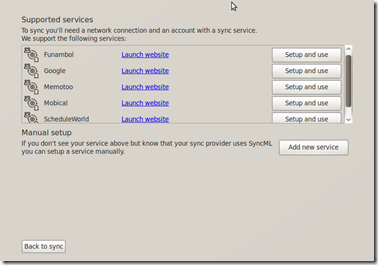 Specify service details for OVI. Note that these settings , we can get from OVI.com. Login to ovi.com on web browser and navigate to Contacts->Manage your Device(I assume you have setup sync already)
Specify service details for OVI. Note that these settings , we can get from OVI.com. Login to ovi.com on web browser and navigate to Contacts->Manage your Device(I assume you have setup sync already)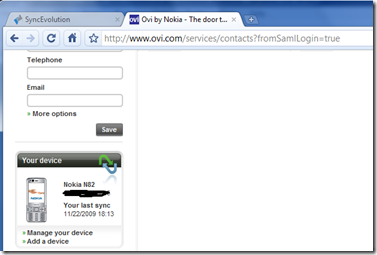


 Once you get above settings, you can enter in following form. Note that Notes & Todo don’t sync currently.
Once you get above settings, you can enter in following form. Note that Notes & Todo don’t sync currently. Click Save and use this service

3) Now comes most important part, you need to change configuration so that this sync works, Open file manger->Home folder, you need to enable show hidden files, open .config folder, then .syncevolution->ovi-> Open file config.ini, You will need to make following main changes.
clientAuthType = md5
deviceId = sc-api-nat
SSLVerifyServer = 0
SSLVerifyHost = 0
You can also set loglevel to higher value like 5 or 6 and log files can be found in home->user folder->.cache->syncevolution->ovi Open html file to see log after sync.
Save changes and close file.
4) Now you are ready to Sync. Select following options for first sync. Remember to disable Memo(Notes) , Todo. Click Sync Now.
 First Sync may take sometime to start and complete, be patient !!!
First Sync may take sometime to start and complete, be patient !!!If everything goes well, you should be able to see following. Since I am still trying to get memo/todo sync, it’s showing up rejections. But you can see that Contacts and calendar sync well. This you can check by opening Evolution.
 Please note that Software is still Beta and you may face many issues, hence take backup of your data always. As you may have seen syncEvolution also supports few more online services including Google contacts sync(Only contacts),ScheduleWorld, Funambol, Zyb.com, Mobical,net, Memotoo.com
Please note that Software is still Beta and you may face many issues, hence take backup of your data always. As you may have seen syncEvolution also supports few more online services including Google contacts sync(Only contacts),ScheduleWorld, Funambol, Zyb.com, Mobical,net, Memotoo.comI have tried to test application and provide constructive feedback to developers who are really helpful and great to work with. You can check following links for more details. Play around config settings and you may find something more.
http://bugzilla.moblin.org/show_bug.cgi?id=3182 http://bugzilla.moblin.org/show_bug.cgi?id=4611 http://bugzilla.moblin.org/show_bug.cgi?id=3593
I hope you will find this How-to guide useful( * not very boring) :)
Please write to me via comments if you have any questions or if you know of any alternative method for this. You can also find me on twitter @mobileyog. I am really curious to know how we can do same with Outlook in Windows.
Amit,
ReplyDeleteThanks for comment, But I guess till now per second billing is limited to only calls which you make from local network. I dont think any operator has implemented in roaming. But Relaince, Airtel has slashed roaming rates to 50 paisa - 80 paisa per min.
Suyog
Thanks, just what I've been looking for. will try ASAP and post what happens, keep up the good work.
ReplyDeleteOllifl
@GrumpyFinn, I hope it helps you.
ReplyDeleteLet me know how it goes, also did you try similar with Windows?
I am trying with Funambol client.
Hi, I tried but for some odd reason all these keep on changing back to 1'
ReplyDeleteSSLVerifyServer = 0
SSLVerifyHost = 0
and I get an error in the end. I tried both ways, to merge files with existing and delete database from PC, no changes were made to my address book. When I checked the cache directory I have Address book before and after filling up nicely but the files just won't go all the way to evolution. I'll fiddle with it more tomorrow and will post my results again.
Also I don't have a possibility to check calendar at all in the service settings.
I used to use funambol for different purposes and it worked pretty good, don't use much windows anymore, only certain apps for Nokia phones, and to tell the truth, last time I needed to fire windows up I really wanted to fire it up.... fatal errors and stuff came up on screen so I just turned the machine off.
@GrumpyFinn, I am not sure what is causing settings to change, these are basically checks for SSL which we are turning off. Could you set loglevel = 5 or some higher value and check what happens via log ? you can find it in home->user->.cache->synevolution, html file will provide you details.
ReplyDeletesomehow your connection to ovi is being forced to use SSL.
Thanks for update about funambol, I had some friends asking me how we can do ovi.com<->outlook sync , that's reason i am trying various options. BTW I just love flexibility Ubuntu gives me. :-)
I'll take a look, probably on Monday. Thanks.
ReplyDeleteOk, let me know how it goes.
ReplyDeleteHi folks,
ReplyDeleteI had a problem with OVI sync. I did Calendar and Contacts sync with success, the only (but big) problem is that all stored emails in may Evolution contacts was deleted. The contact entry remains with all data, only email disapeared. I checked my contacs in ovi.com and in my N97 and the emails still there, they only was deleted from Evolution.
Any ideas????
Thanks,
Eduardo
all u need to know about the N97 mini :)
ReplyDeletehttp://tinyurl.com/ydv2lp5
@Eduardo, I have not come across this as i dont have many contacts with email id field. It may be mapping issue between OVI and Evolution contact email fields. Can you check by changing email field to email(home) or email(business)?
ReplyDeleteAlso try to get log and post bug report on syncevolution site. You can directly mail them also the issue. They have released new version(1.0 alpha 1) which adds many features and bugfixes. I am going to try it soon. Keep us updated about the issue.
Suyog,
ReplyDeleteI did many tests changing email type, but none of them are downloaded from OVI. The funniest thing is that all emails that was created into Evolution was uploaded succed to OVI, but when I synch contacts again, those same emails are deleted by integration.
I'll keep you updated in any news.
@Eduardo, please send email to developers of syncevolution as they can have a look and fix this bug in version 1.0. Also I have noticed that Contact pictures are not getting synced.
ReplyDeleteSuyog,
ReplyDeleteContact pictures have the same bug than the emails. OpenSync upload then successfully to OVI but get some crazy error when bring it back to Evolution...
For me , Images just dont get synced between Evolution and OVI.com
ReplyDeleteThis seems to work very fine, thanks a lot for sharing this with us, you made me very happy!
ReplyDeleteGreat to see that it worked for you, Please report any bugs/suggestions on syncevolution.org so that this can be made even better.
ReplyDeleteI am going to try version 1.0 which has sync support to phones over Bluetooth and many more features/bug fixes.
I followed your instructions, but unfortunatly snycevolution crashes when I try to start it. Is anybody experiencing the same problem?
ReplyDeleteIf I start it from the console, it just gives ma a segmentation fault.
I am using Ubuntu 9.10
I also tried this after long time, and syncevolution is crashing while starting only. I am trying to find out more. Please post your findings to syncevolution developers at syncevolution.org
ReplyDelete@suyog: I'm not sure if I understand, do you also experience the syncevolution crashes? Have you managed to solve the problem?
ReplyDeleteHi, I did 2 things
ReplyDelete1)Uninstall and install evolution.May not be required for you.
2)complete uninstall of syncevolution , delete syncevolution folder from home/.cache and home/.config.
Installed again.
But I am having issues with addressbook/contacts sync now. I have written to developers.
note that calendar sync is working, but somehow addressbook option in not showing up in GUI.
ReplyDeleteHi
ReplyDeleteI just tested today your workaround - and unfortunately I failed :-( But I figured out that with Karmic you must NOT selected todo and notes even not when you start the setup - otherwise the program will not start anymore at all. My problem is another one - I can connect but then I receive the following message:
addressbook: contact entry without REV: 2dcb74883132e93860db4e7f2d469955
Any idea?
@Big Brother , I recently tried this and having problems with getting addressbook synced. I just dont see addressbook as option in GUI. I am in touch with developers to fix this.I am not sure about your issue exactly, but you can also check at syncevolution.org and try to log issue there
ReplyDeleteHi! You have done great work. It is not so often when you see so clear instructions.
ReplyDeleteUnfortunately I was interrupted by following error message during the installation via Synaptic Package Manager:
E: /var/cache/apt/archives/syncevolution-evolution_1%3a0.9.1-2_i386.deb: trying to overwrite '/usr/lib/libsynthesis.so.0', which is also in package libsynthesis0 0
I am using Ubuntu 9.10. I din't face any problems, when I first was installing older version via Ubuntu Software Center: 0.9+ds1-2 (sync-ui).
Best Regards,
Eppu
@Eppu, Many Thanks for appreciation.
ReplyDeleteI think you should try to existing package from Synaptic Package Manager then try again. I have not tried sync for past many days but it should work. Do you also know that now new OVI suite 2.1 beta have contacts sync with OVI.com?
Remove existing packages, then try. also try to post your issues/findings to syncevolution.org
ReplyDeleteHi, thanks for help!
ReplyDeleteI needed to remove libsmltk0 and libsyntehsis0 via Synaptic Package Manager before I was able to install syncevolution-evolution 1:0:9.1-2 package. It seems that, if you are using Software Center to remove some older versions of Syncevolutions, it is not removing these two packages. Maybe because those are shared?
Anyway I was able to make the synchronization on last night and it seemed to work. I haven't had time to verify all the things yet, but at least I was able to get all the contacts and some calendar informations to Evolution.
Best Regards,
Eppu
@Eppu, great to know that you got it working finally.
ReplyDeletesyncevolution has released new beta which enables sync over bluetooth with phones, you can try it
http://syncevolution.org/blogs/pohly/2010/syncevolution-092-and-10-released
Great - Almost working perfectly with OVI. The first hour caused problems because I was putting "synch" instead of "sync" in both the config.ini and main screen but that is now sorted. Only one problem remains. Contacts sync(h) :-) perfectly but appointments stop at about 75% with error 22001......Any ideas.
ReplyDeleteThanks
David, Thanks for trying it.
ReplyDeletewhich version you are using? Ubuntu as well as syncevolution?
They have released 1.0 Beta 2 which allows Bluetooth sync with phones. please try it and let me know.
I had really strange issue when I was not able to sync at all. Then I just reset my Evolution and tried again and it worked.http://ubuntuforums.org/showthread.php?t=159407
Please note that I was not able to sync to-do and notes from this how-to, I will be really interested if you can do it/share it.
UB 9.10 and 1.0 beta 2.
ReplyDeleteNo luck with Bt but have chaged BT drivers and will try again over the next day or so. If I can get that connection working properly (have managed to BT VCF and VCS files) so hope to be a step closer.
David
David,
ReplyDeleteThats good news, I am now on 9.04 and Syncevolution 1.0 Beta 2. I have very bad internet connection issues with 3G wireless modem Huawei in 9.10 , 10.04 Alpha.
keep all updated about your experience. :)
Hi Suyog,
ReplyDeleteI'm on 9.1 Ubuntu and Syncevolution 1.0 Beta 2 trying to get bluetooth sync working with my Nokia E71. No success as yet. When I set up my device in the bluetooth GUI, it connects then disconnects almost immediately. So sync fails because there is no connection to the phone.
Any suggestions would be apreciated.
Thanks
@engellion I also tried it and couldn't get it to work, reported this to developers.
ReplyDeleteThey say this is because broken binary compatibility.
Following is from my email conversation with developer.
Developer -"The "died unexpectedly" problem is likely to be the same one reported
here on the list last week. It's related to how the binaries were
compiled and what your Linux installation provides.
Me- So is there already issues similar to this? Where can i find it and solution?
Developer -http://article.gmane.org/gmane.comp.mobile.syncevolution/1091
http://bugzilla.moblin.org/show_bug.cgi?id=9289
The only solution at this point is to compile from source.
Just uninstall the SyncEvolution packages using your distro's package
manager then compile again from source.
Download the source .tar.gz from
http://downloads.syncevolution.org/syncevolution/sources, unpack and
then follow the instructions at the end of the README.
But even after doing all this, I am not able to get it working, very bad.
I am yet to get solution/answer from Developers.
If you can also go to syncevolution.org and let them know that will really help.
They will know that we need this feature to work.
Let me know how it goes for you.
Suyog
Hi Suyog. Have been trying all sorts of things without success. Had to revert to mailforexchange - googlesync - evolution. Still only contacts+calendar but.......At least that works well. Will continue trying other ways and will keep you updated.
ReplyDeleteDavid
Well , I have also not got it working with Ubuntu 10.04. May be in future.
ReplyDeleteSo you are using Mfe on Mobile for Google Sync?
then how you sync with evolution in ubuntu?
There is working solution via Opensync and it works for Phone<->Evolution. Have you tried that?
guys on ubuntuforums.org have posted a detailed how-to.
Let me know if you need those links.
Thank you for this amazing tutorial. It was very helpful. I managed to ovi sync my evolution on Ubuntu 9.04.
ReplyDeleteI found out, taht there is a small diference between your pictures and the current syncevolutinon-evolutino app. They changed the descriprions comparing to this picture [http://lh4.ggpht.com/_OsawBmnqaKY/SwmTVNTCufI/AAAAAAAADUc/nw8y7usrP_8/s1600-h/SyncEvolution_With_OVI_setting%5B4%5D.png]
And the config files are found in /your_home_directory/.config/syncevolution/default/peers/ovi.com
Thanks again and greets from Slovenia!
hey thanks for your comments !!!
ReplyDeleteYes they have updated syncevolution to next version , now 1.0 beta 2 is available. so they may be differences. I guess main point here was that password used is not same as your password. other than this all was really standard process.
have you tried syncing notes or tasks? let me know if you find something interesting.
Thank you so much! That's just what i've been looking for! It works just great, fast and so simple!
ReplyDelete@Ronnie Good to see that this post helped you.
ReplyDeleteI would like to know if you managed to sync Notes, and To-dos also? I wasn't able to do that. Also facing issues with Contacts Image sync.
Can you tell me if you got it working?
I recently switched to Ubuntu, and was worried how I would sync my Nokia phone with Evolution. I could not even dream of the possibility of syncing Evolution with Ovi.com. This is truly a wonderful solution. Thanks a bunch!
ReplyDelete@Newbie Great to have one more addition to Opensource and Ubuntu world, welcome :)
ReplyDeleteNice to see that you found guide useful, though few things have changed since I posted this. Now you can sync your phone via Bluetooth with Syncevolution. You were able to do that via Opensync but it wasn't elegant enough. With syncevolution it just works !!!
I had to change the type to get it to work on my Ubuntu machine:
ReplyDeleteaddressbook/config.ini:
type = text/vcard
calendar/config.ini:
type = calendar:text/x-vcalendar
And make sure you get a recent version of syncevolution. I'm using 1.0beta2a
Yes, I am infact using 1.0 Beta3 which has made Bluetooth sync very easy.
ReplyDeleteHi there,
ReplyDeleteI have just used this product, as per your instructions, and it works beautifully. I have Ubuntu 10.04 LTS with a Nokia E72. installed latest version of syncevolution, and made changes as specified - needed to use my head a bit, as your pictures and folder locations were not exactly the same as mine, but i can now sync from evolution to ovi and back, and when i sync my phone with OVI, it updates accordingly.
AWESOME!!!
regards
Marc
@Marc, Great to see that you got it working after some tweaking.Kudos to Linux, Open source !!!
ReplyDeleteAre you sing Syncevolution 1.0 Beta3? This has very easy and simple way to sync phones with evolution via Bluetooth. I liked it very much and soon going to post about it.
My only issue is that Contact pictures don't get synced at all.
@Marc
ReplyDeleteWhat settings dis you tweak? I have an Nokia E71 and I've not been able to sync.
Thanks.
@Alex, I have posted how-to if you want to sync Evolution with Phone. Please check http://mobileyog.blogspot.com/2010/06/easiest-way-to-sync-your-mobile-phone.html
ReplyDeleteLet me know if it helps you.
Have you tried it recently?
ReplyDeleteI was trying for hours with Ubuntu 10.10 and your exact description and it just did not work.
Maybe the config was changed by either syncevolution or Ubuntu...
Hey, I havent tried this recently , in fact not in last 2 months ! They have released updated version also. But I will try again when I get chance and let you know.
ReplyDeleteHey have you checked this one?
ReplyDeletehttp://mobileyog.blogspot.com/2010/06/easiest-way-to-sync-your-mobile-phone.html
I am a long time user and a big fan if the Ubuntu OS and PIM Synchronization was always not perfect. I'm always on the search of a new program to sych all of my contact. Thanks for you tip :)
ReplyDeletethanks for comments !
ReplyDeleteHi,
ReplyDeleteWhere do you get that wallpaper from? It is very nice.
it was in that version of ubuntu 9.10, if you want it i can send.
ReplyDeleteGot it! Thanks for the info.
ReplyDeleteIt seems to be Amazing part!Have the ability to sort by completed, priority and due date, just like with ACT!
ReplyDeleteSync Contacts
Thank you :)
ReplyDelete