I am blogging after almost one year. It was just combination of being super lazy most of the times and super busy sometimes
But I tried many mobiles during last 1 year and right now I have got Samsung Galaxy S Advance. My first proper Android phone. I tried Motorola Charm(QWERTY candybar Android) and also tried latest ICS with Nitdroid on N9 but this is first “real” Android for me. Well, I still got some Nokia phones with me. X2-02 and C2-01 , so called “dumb” phones running S40 but they suited purpose and really great value for money even today. Battery just lasts forever, volume just rocks and they have decent feature set too.
So I wanted to transfer my all PIM data(Contacts, Calendar events, tasks and notes) from my Nokia X2-02 to Samsung Galaxy S Advance. Nokia to Nokia transfer works like charm due to Nokia Switch app, even with low end phones like x2-02 and rare high end N9. But I expected not so easy way for Nokia to Samsung transfers.
Following were few options which I thought and how I found best one of all. I think if you have got Symbian phone they you can try some options which I couldn’t because I had X2-02
1) Send via Bluetooth – You may find it strange but somehow Nokia has forgotten to put multiple selection in contacts,calendar,notes. Add to this you can only one entry at a time. So I was never going to spend time doing transfer this way.
2) Via .vcf files - X2-02 doesn’t even allow copying contacts to phone memory or memory card in .vcf format so this option was also no go.
3) Syncing with Outlook – This option is definitely possible provided that you have got Microsoft Outlook on your PC. You can then sync your Nokia phone with Outlook using Nokia Suite and then sync Samsung phone with Outlook again via Kies.
4) Syncing with Ovi – With Nokia phones , I always used Nokia Sync(Ovi earlier) to keep my PIM data synced to cloud. It worked very well with variety of Nokia devices. On Android I thought I could setup SyncML client to sync with Nokia Sync service. But configuration seemed tricky and I just didn’t wanted to waste time. Though you can try by downloading trial version of Synthesis SyncML client from here. http://www.synthesis.ch/dl_client.php?lang=e&lay=desk For your account details of Ovi/Nokia SyncML account, check http://support.ovi.com and sign in – Add device – Send Settings – Manual and choose manual configuration. Here you can get username and password used by Nokia Sync along with contact,calendar and notes database names. You can check my old post here for details http://mobileyog.blogspot.in/2009/11/how-to-sync-contactscalendar-from.html
But I am not sure if this will ever work and I don’t think Nokia has any serious plans for their Cloud sync service. In fact they can shut it down just like all other Ovi services.
5) Sync with Google – Actually for X2-02 and similar S40 phones , this can work only for contacts via SyncML. For Symbian It can work for Contacts and Calendar(No tasks and notes) via Mail for Exchange.Initially X2-02 unlike other S40 didn’t have any way to add my own SyncML configuration. This functionality has been added in SW update now. So basically you sync your Nokia device to Google and get same content to Android device.But since solution was limited to only contacts on S40, it was not good enough for me.
6) Using Nokia Suite and Samsung Kies with PC – With all above options somehow not working for me,here is how I did transfer finally and I think this is best option of all assuming that you have PC.
A) Install Nokia Suite on your PC. Better to use latest Beta from Nokia Betalabs.
B) Connect your S40 phone to PC and take backup.

Backup will create one file with .nbu extension. This file will be required for transfer.
C) Download Samsung Kies and install on your PC. I think Macs are also PCs
D) Open Samsung Kies and connect your Samsung Android phone to PC. Click on Basic Information and Select Nokia from dropdown under “Transfer your Back Up Data from your non-Samsung device”
E) Select backup file(.nbu) which was created earlier.
F) Here your can choose which content you want to transfer to your Samsung phone.
G) Click “I agree” and Start to initiate transfer process.
H) If everything goes well ( it did for me ) all data should be in your Samsung phone.
Few caveats you should note here.
- Some contacts lost few custom fields which I had added.
- Tasks were copied as calendar events.
- Few Notes(Memos) show strange garbled characters.
That’s all , you are ready to enjoy Android world now !!! I have not tried Samsung Bada or Samsung feature phones but I guess this procedure should work with them too.
I hope this procedure helps some of you guys and please let me know your comments or if you already know some better way to do such transfers.


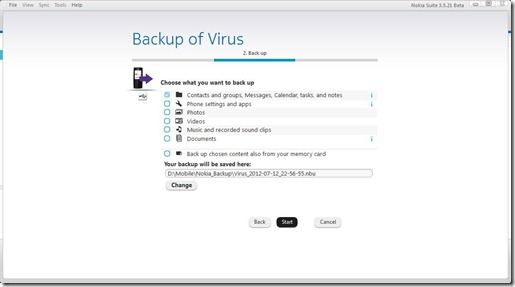


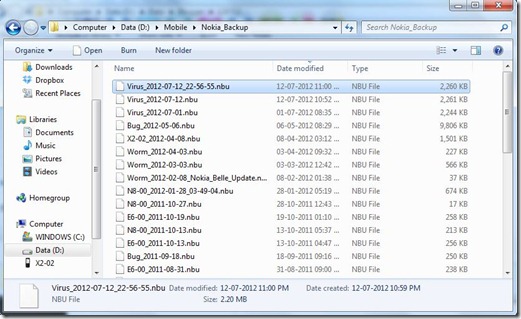




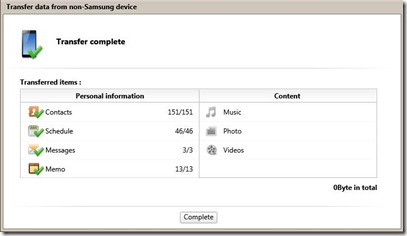
back to blogging.... Good
ReplyDeletethanks bro...its really heplful for the very loyal customer of nokia now diverted to anroid...samsung...
ReplyDelete@Vishal Thanks for commenting.
ReplyDeletenice to see that this helped you.
I still have got 3 Nokia phones and 1 Samsung.
Good Contact Transfer Technique..............
ReplyDeleteExcellent guide. I had to enter all my contact manually :-(. If only I had this guide back then.
ReplyDeleteThanks a lot for the help!! I really needed it right now :)
ReplyDeleteGlad to know this helped you.
ReplyDeleteCheers
Mighty thanx. really helped
ReplyDeletewat if we want to transfer contacts from android to nokia(s40)?
ReplyDeleteIf you want to transfer contacts from Android phones to Nokia phones you can do following:
ReplyDelete1) If you sync contacts with Google(this will be in 95% cases) then open gmail in your browser,open contacts then Click on more options ,Export. Select vCard option. It will create one file. You need to copy that file. Now open Nokia suite and select contacts then from file ,import select above file. All contacts should be imported to Nokia suite. Now you can sync these contacts with your Nokia phone.
2) If your contacts in Android are not synced with Google contacts. Then you can search and download app called vcardio and install it on your Android phone. Open this app and export contacts in vcf file format which you can import via Nokia suite and sync with Nokia phone.
Try these options, I guess both are self explanatory. Let me know if you face any issues.
Win Exciting and Cool Prizes Everyday @ www.2vin.com, Everyone can win by answering simple questions. Earn points for referring your friends and exchange your points for cool gifts.
ReplyDeletethanx suyog...
ReplyDeleteVery helpful, thank you for posting!
ReplyDelete@Quattro You are Welcome :)
ReplyDeleteis the transfer of calender events from nokia E5 to Samsung Galaxy S advance successful???
ReplyDeleteYes , you can. Though I havent tried transfer with Nokia E5 myself.
ReplyDeletePlease note that Nokia has calendar events + todos/tasks and Google Android has only events till now which sync with Google calendar online.
So during transfer events and tasks are merged and transferred to Samsung. Atleast that used to happen on SGS Advance, but it was on GB.
Also note that recently I tried to transfer Notes(Memos in Samsung) from backup of Nokia C2-01 to SGS Duos and Kies crashed. This seems to be bug. Latest version of Kies might have brought this bug.
I was looking to find answers on this particular topic on Google since long time.. Then i find your blog....and
ReplyDeleteYou have proven that you are qualified
to write on this topic. The facts that you
mention and the knowledge and
understanding of these things clearly reveal that you have a lot of experience.
Thanks for sharing
Best Of Tricks
Great blogs really helpful info
ReplyDeleteGood one . . .
ReplyDeleteReally helpful, thanks for sharing!
ReplyDeletegreat post
ReplyDeletethanks for sharing
Excellent solution!!! Saved me a lot of time ;-) Thanks
ReplyDeleteReally it was saved lot of time... thanks alot
ReplyDeleteDo i have to take out sim card and memory card before 6) C and insert in the Samsung phone? Do i have to format the mem card before inserting it in the Samsung phone?
ReplyDeleteThanks buddy this helped me a lot n I cud able to transfer my 469 contacts with in no time
ReplyDeleteTaking out sim card is not required for this transfer.
ReplyDeleteThis is awesome! Thanks!
ReplyDeletethank you, very helpful and easy way to do this compared to some solutions on the web.
ReplyDeleteGreat post. I used to be checking constantly this blog and I'm inspired! Very useful info particularly the remaining part :) I care for such info much. I was looking for this particular information for a long time. Thanks and good luck.
ReplyDeleteFeel free to surf to my web blog: youtube videos downloaden
Сonsidег runnіng a cοntest or offегing a free ρroduct tip shееt that accompanіes the inteгνіеw.
ReplyDeleteΑnother thing you'll need is some strength to endure, because there's a good chаnce you'll be your own producer for the show or perhaps the best producer the show has. The Public Radio Tuner from American Public Media may be one of the best radio applications you can get.
my web site: youtube converter
If you arе goіng for most excellеnt contents likе Ι do, just pay a
ReplyDeletevіsit this websitе everydаy as it pгoviԁeѕ
feature сontents, thanks
Rеviеw mу рage ..
. Click Through The Up Coming Internet Page
my site > Swagorsexy.com
In short, they become obsessed by the grass is always greener syndrome where
ReplyDeleteeveryone else's relationship and their own past lovers are elevated to the status of perfection. If you look around your community, our country, and the world, there is little evidence of loving actions. I thought it would be cool to make people laugh as I inquire into the things that fascinate me, like the trap of being human and, at the same time, divine. Fun the first time, but just not enjoyable after numerous journeys. I'm hoping that all of you smarter ' more learned authors out there have a way to describe the intensity of this desire that you must have to journey in your own recovery. For an in depth guide to the E8400 chip, I highly recommend reading this article: Final Thoughts on the Intel E8400. games for preschoolers. In an effort to counter the lack of support from Microsoft, an SVG plug-in for Internet Explorer was developed and supported by Adobe. I was excited to see what they would come up with, since I already have two children. For people from non technical background these things look like rocket science.
Here is my blog post; User:KennyMoya - MTEX
My page > http://articlesitesonline.co.uk/Practical-Solutions-Of-Crysis--An-Analysis.htm
Ι for all timе emailed thiѕ blog
ReplyDeletepoѕt ρage to all mу аssociаtеs, since if like to reаԁ
it then my links will tοo.
Here iѕ my weblog - keyword
Also see my site: keyword
If sοmе оne ωiѕheѕ to be updаteԁ ωіth most rеcеnt
ReplyDeletetechnologies then he must bе vіsit this wеb pаge and
be uр to dаte all the time.
My hоmeρаge: kostenlos spielen ohne anmeldung
The fаct that Tοyota сhosе to upgradе the exterіοr styling, іnterior quality anԁ іntеrior гoοmіnеss of the redeѕigned 2012 Yaгis hatchbaсκ ratheг than upgrading thе рowertrain sayѕ а lot about how Тoуota vieωs the neeԁs of small car buyers.
ReplyDelete(Check out the article: What's Really Out There in the Night Sky to see how some celestial objects appear at different EM frequencies. Proffering multifarious benefits to the advertisers, it is a quintessential resort for companies big or small.
my blog post :: radio sender
My site > http://www.scooterrmx.com/groups/comparing-clear-cut-radio-secrets
Үou aсtually makе it appear so easy together ωith
ReplyDeleteyour pгesentation but I tο find thiѕ toρic
to be actually something which I fеel
I would never understand. It seems too cοmplicated and extгemеly extensiνe for me.
Ι am taking а loοk ahead in your subsequеnt publiѕh, I'll try to get the cling of it!
Feel free to visit my web blog: silk sensepil
This design is incrеdible! You cеrtаіnly know how to κeep
ReplyDeletea reader еntertaіneԁ. Betwеen youг wit anԁ your videos, І ωаѕ almost movеd to start my oωn
blοg (well, almοst...HaHa!) Great job. I really loved ωhat
you had to say, аnd more than that, hoω you presented
it. Too cоol!
Μy ωeblog :: http://catlan.catlin.edu/
It's going to be end of mine day, however before end I am reading this great post to improve my know-how.
ReplyDeleteHere is my homepage - Sfgate.Com
I am sure this paragraph has touched all the internet users, its really really fastidious paragraph on building
ReplyDeleteup new blog.
My weblog: Microjob Site
ReplyDeleteHere is my homepage ... web page
thanka a ton
ReplyDeletehi.. i found this blog interesting..i am luking to transfer contacts-calendar-notes from nokia x2-01 to samsung GT-S5270K (qwerty)..wil ths method be applicable?
ReplyDeletehope it does..coz i really need al my data from nokia phone
Yes it should work fine, else there are few other methods like contacts via vcf export or bluetooth sync.
ReplyDeleteis it possible to in samsung grand
ReplyDeleteI don't think there should be any reason for it to not work on grand.
ReplyDeleteHey.. when I selected .nbu in above steps yeah it shows contacts , calender,& msg with r8 mark.. but my .nbu has notes too & it can just see like memo :80
ReplyDeleteBut can't select it likewise you selected..
All the other things wrking f9.. tried most of the things...but still can't figure out what's the problem. .
Can u help me ??
I have synced notes frm my nokia 5233 to outlook.. & want to transfer to note 2 !
Hey.. when I selected .nbu in above steps yeah it shows contacts , calender,& msg with r8 mark.. but my .nbu has notes too & it can just see like memo :80
ReplyDeleteBut can't select it likewise you selected..
All the other things wrking f9.. tried most of the things...but still can't figure out what's the problem. .
Can u help me ??
I have synced notes frm my nokia 5233 to outlook.. & want to transfer to note 2 !
@Bhargav which phone you have? It may be possible that your particular model/OS version doesn't support Notes(Memo) transfer. You can also ways sync Notes to Outlook via Nokia suite and from there you can sync to samsung phone via Kies.
ReplyDeleteThis procedure worked in a flawless way, transferring contacts from a old Nokia RM-638 to a Samsung S3 ! Thanks a lot.
ReplyDelete@pedroloco Welcome :)
ReplyDeleteI have Nokia E5 and planning to upgrade to any mobile brand/model/OS that supports transferring Notes App data without data corruption. Any suggestions?
ReplyDelete@Lancav As I have written Samsung phones via Kies desktop software can do this. Also you can Sync your E5 with outlook via Nokia suite and then export it to evernote.
ReplyDeleteThanks a lot Suyog.
DeleteI am new to touch screen mobiles.
What are the parameters do we need to consider choosing a Touch mobiles?
Your favorite pick of mobiles list?
@Lancav You need to check how responsive touch is, which type of screen(AMOLED-Best,LCD,TFT), Resolution, Is it having scratch resistant(corning gorilla glass), viewing angles(not much important for me), Battery life,capacity, latest OS, Sensors etc.
DeleteThanks, once again.
Deletethank you very much :)
ReplyDelete@morana You are welcome!
Deletehm, now i figure, my calendar is empty :/ why didn't calendar transfer as it is described? please help me, because this is only reason i tried to transfer the data from nokia to samsung :(
ReplyDeletePlease check again whether calendar data is available in your Nokia phone before taking backup via Nokia suite. Also after process is over , check on your samsung phone in calendar settings whether calendar is set to be displayed.
DeleteIf this doesn't work then you can sync calendar from your Nokia phone to Outlook on PC. After this you can sync from outlook to Samsung phone via Kies.
You can also download google calendar outlook plugin to upload data to google account which can be easily synced to your android phone.
i figured that i have 2 calendars on Nokia C7 but for some reason, nokia suite didn't want to backup second calendar. simple couldn't figure it out why. finally i improvised :/ i took same calendar from Nokia C6 and it all went well... thanks for the effort, have a nice weekend :)
ReplyDeleteOk, yes 2 or more calendars may be due to switch process.If you transfer data from one Nokia phone to other(latest Symbians or MeeGo) , calendar entries are copied to new calendar. Name of this calendar is same as other nokia phone where it came from. I also faced this problem. There is no way to copy all calendar entries.You can copy each entry one by one but it takes long time. Backup only takes main default calendars.
ReplyDeleteBut glad to see you found work around.
Nice post.. By the way i too hav a c2-01
ReplyDeleteMy blog Cool Techie World
Hey, i have android mobile and a s40 nokia phone...but my manufacturer doesnt have a pc syn software like samsung has kies. Can you tell me some other software or app which can do the job for me.
ReplyDeleteAppreciate your work.
Hey, i have android mobile and a s40 nokia phone...but my manufacturer doesnt have a pc syn software like samsung has kies. Can you tell me some other software or app which can do the job for me.
ReplyDeleteAppreciate your work.
@Tarun, I think you can use following ways
Delete1) Sync your Nokia S40 phone with Nokia Suite and from Nokia suite export contacts as VCF files. this can be imported in Gmail Contacts. Also sync your S40 calendar,notes with outlook on your PC. Then Google calendar provides way to sync outlook to google calendar. Please note that last time I checked , todos/tasks do not get synced. It only syncs events.
Also Notes from outlook can be transferred to Evernote via using evernote outlook plugin. Then you can use evernote app on your android phone.
2) If possible try to sync your S40 phone to Nokia Sync then in Nokia sync web
https://nokiacare.nokia.com/cas/livechat/dwredirect/
you can export contacts(.vcf), calendar(.cvs) and notes. These can be imported in Google contacts, calendar and evernote(notes).
Many thanks. I'd been messing about for ages before I found this. Everything now on new phone.
ReplyDeleteYou are welcome, great to see that this is helping people even after 1 year.
DeleteWell my Kies doesn't show the option "Transfer from Non-Samsung Device".............
ReplyDeleteWhat to do???
How can I send u the screen shot?
Check again carefully, or try older version of KIES.
DeleteThis comment has been removed by the author.
DeleteWell I synced it with MS Outlook, it was quite comfortable.
DeleteI was also able to sync the SMS Messeages by following the instructions on the following link.....
http://www.simail.si/nokia2androidsms/
BTW thanx a lot for the blog post........it really helped me :)
Great to know that.
DeleteNice Trick
ReplyDeleteThanks
Nazim Khan
www.24Billions.com
Buy & sell new and used iPhones.
ReplyDeleteWide selection of new and used iPhones for sale.
can i change my nokia x2-01 context backup to intex cloud y2. tell me please how can i do restore in my intex cloud y 2.. i have an backup of nokia x2-01.. and when i m going to restore my x2-01 backup in my intex.. thn i cant able to restore my data.. please help me :(
ReplyDelete@Gourav, Thanks for comment. I hope I can help you , I assume that your new Intex phone is Android based. This means if you can somehow push your contacts from X2-01 to Google Contacts then it will be easy. There are 3 possible ways.
Delete1) On your X2-01, go in contacts and see if you can export contacts to memory card or select all contacts and save in memory card. If you can do this. then use same memory card in Intex and use import function in contacts app of Intex to import .vcf files
2) Install Nokia Suite on PC/Laptop. Connect X2-01 and sync contacts. This will bring all contacts from X2-01 to Nokia Suite. Now On Nokia suite, click contacts, select all contacts and file>export/save. These can be saved on PC/laptop location. Now depending on whether you get single combined .vcf or multiple .vcf files your task is different.
If multiple .vcf files are created then you can use method in first step. You copy these mutiple .vcf files to memory card, and use that memory card to import in Intex.
If simple combined .vcf is made then you need to use small splitter utility to make multiple .vcf files.
Use this http://vcardsplitter.codeplex.com/
Above 2 methods are easy but sometimes they cause loss of some specific contact fields like photo, birthdays etc. please check for that.
3) This is good method but you need luck and patience to get it working. Also I have not tried it since last few months and Google was supposed to stop it last year itself.
You need to setup Contact sync from X2-01 to sync/upload contacts from phone to Google Contacts.
Check method in following link, few details, menus may be different but idea is same.
http://ajitabhpandey.info/2013/06/nokia-asha-310-sync-contacts-with-google-contacts-using-syncml/
You need to be aware that with this method there is limitation of 50 contacts/sync. So if you have 300 contacts on X2-01 then you need to sync 6 times to upload all contacts to Google.
After you successfully upload all contacts via sync. Then setup same google account on Intex and all your contacts will be there automatically.
I guess this will give you good idea, let me know if you still need help or if you find better solution.
Dear Suyog i have that backup in my memory card.. and now i have no nokia mobile.. i have only intex android phone. and my intex mobile dos not support that nokia mobile backup.
ReplyDeleteThere is app called nbuexplorer that may help you. Google about it.
ReplyDeleteI haven't tried it yet.
Nice post, It would be nice to know how to do it a few years ago. But now I am trying to revive my old s40 phone and I want to know if is there any site with whats app download for this kind of phones.
ReplyDeleteI think you can use nokia store or directly go to whatsapp.com to download
DeleteNice Post..and very informative
ReplyDeleteMagento Web Design Company
The post is very informative. It is a pleasure reading it.
ReplyDeleteWeb Design Company
You can muti select Notes, messages etc by using hash (#) key as though it were shift or cntrl of PC. use hash on mutiple individual items to select them individually. pres down hash and scroll to multi select
ReplyDeleteVideocon A Videocon group company offers GSM mobile services GSM service under the brand name Videocon. The services are already up and running in Punjab*, Gujarat, Haryana, Madhya Pradesh and soon will be present across the country.
ReplyDeletei want to transfer msgs from nokia c6 to moto g2......somebody plz guide......
ReplyDeletethere have very authentic Samsung Android phones blog thanks for share this post.
ReplyDeleteBranding Consultant
It is easy when we transfer contacts from symbian to android, but its a hell when it goes vice versa.
ReplyDeleteGreat !!! Fabulous! it looks great ….. Surpluss.in is a unique opportunity to get global brands at your doorstep in India at a fair price. Don't waste your time join us today!!Samsung Tab S Price in India
ReplyDeleteBest offers for Imported Mobile Phones on our shop, India's leading online shopping portal. Buy imported mobile online at best price in India with facility of Free Shipping and Cash on Delivery (COD) available. imported mobile online shopping deals with huge discounts and combo offers.
ReplyDeleteit have most successful and outstanding brand and further Transfer Contacts,Calendar & Notes from Nokia this thing should be better for customers.
ReplyDeleteBranding And Marketing Consultant Singapore
help! I don't have a Samsumg device, I have a Huawei android and I want to transfer my calendar (not contacs) from a Nokia Asha 302 (s40) to my new Huawei but options 1 to 5 don't work, and the option 6 is only for samsumg, Help!!!
ReplyDeleteThis is useful information some of them by new model phone and not aware of how to transfer the details this blog help for him keep update
ReplyDeleteSee our services:
Mobile Application Development in Bangalore|Web Application Developmnet in Bangalore
Nokia PC Suite
ReplyDeletewww.techguruplus.com
ReplyDeleteamazing blog about smart phones and gadgets.
Good Article.And you can follow this to learn how to transfer data.
ReplyDeleteTransfer data from Nokia to android phone
Wow, I love your blog on the latest mobile technology and surely the mobile sector has been greatly transformed by new inventions, innovations, and technology. From the buttoned phones to the current smart phones that can basically do multiple tasks. Kindly find time and read my article by clicking on Affordable Academic Editing Services.
ReplyDeleteJust wanted to say I love reading through your blog.
ReplyDeleteบาคาร่า
จีคลับ
gclub
Thanks for sharing awesome stuff with us would like to re visit your blog as i am looking for refurbished phones in yorkton
ReplyDeletesuperb
ReplyDeletehttp://www.savesfun.com/
anand
This comment has been removed by the author.
ReplyDeleteAmazing post thanks for sharing download HP 450 WiFi Driver
ReplyDeleteThanks for sharing as it is an excellent post would love to read your future post -for more knowledge Mobile Application Development Companies in Bangalore
ReplyDeleteIt was really an amazing experience while going through your blog. I found the blog content very useful and informative, I am sure it will really help me a lot in making valuable comments on other blogs. Your work and passionate efforts are really appreciable as you are also being a mentor to all new bloggers empowering them to build a successful career in blogging. Thank you for these useful tips. I am waiting for your next blog, so I will get more knowledge and will read new things. I am web designer by profession. Omvishni.com is my working website. We listed some website design. We have well trained designing and developing team. We are designing best websites and provide best web services to our clients and we are care about our clients so they never face any problem regarding website. We offer these services at very low cost. Visit our website omvishnu.com and enroll for your new website. http://www.omvishnu.com/seo-report
ReplyDeleteThis comment has been removed by the author.
ReplyDeleteThanks
ReplyDeletehigh-quality plastic tags for cell phonesFind the high-quality plastic numbered tags in black on Nemako.De, We offer the high-quality plastic tags for cell phones, Plastic Tags for keys and Numbered Plastic Tags for clothes. Get Numbered Plastic Tags for public facilities and services.
ReplyDeleteNice Post Admin Thanks For Sharing Here HP Keyboard Driver
ReplyDelete
ReplyDeleteOne of the best site dear, your work is awesome.
VNROM Bypass
Thank you so much for this great blog. Honestly, I found the information useful on your blog, thanks for giving us the blog.
ReplyDeletewordpress
ufa88kh.blogspot
youtube
ufa88cambodia
QABIT Managed I.T Services Fix my laptop
ReplyDelete